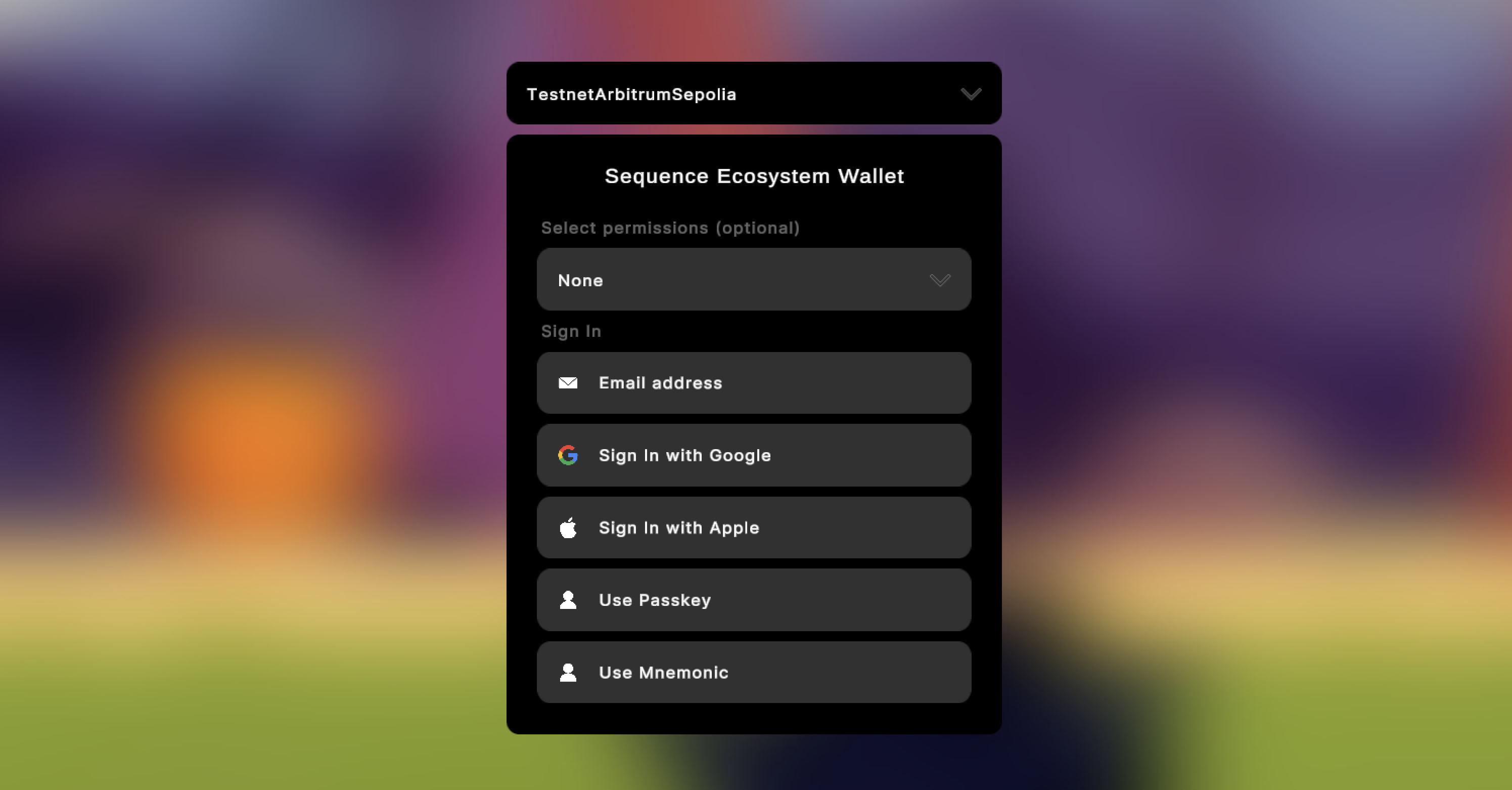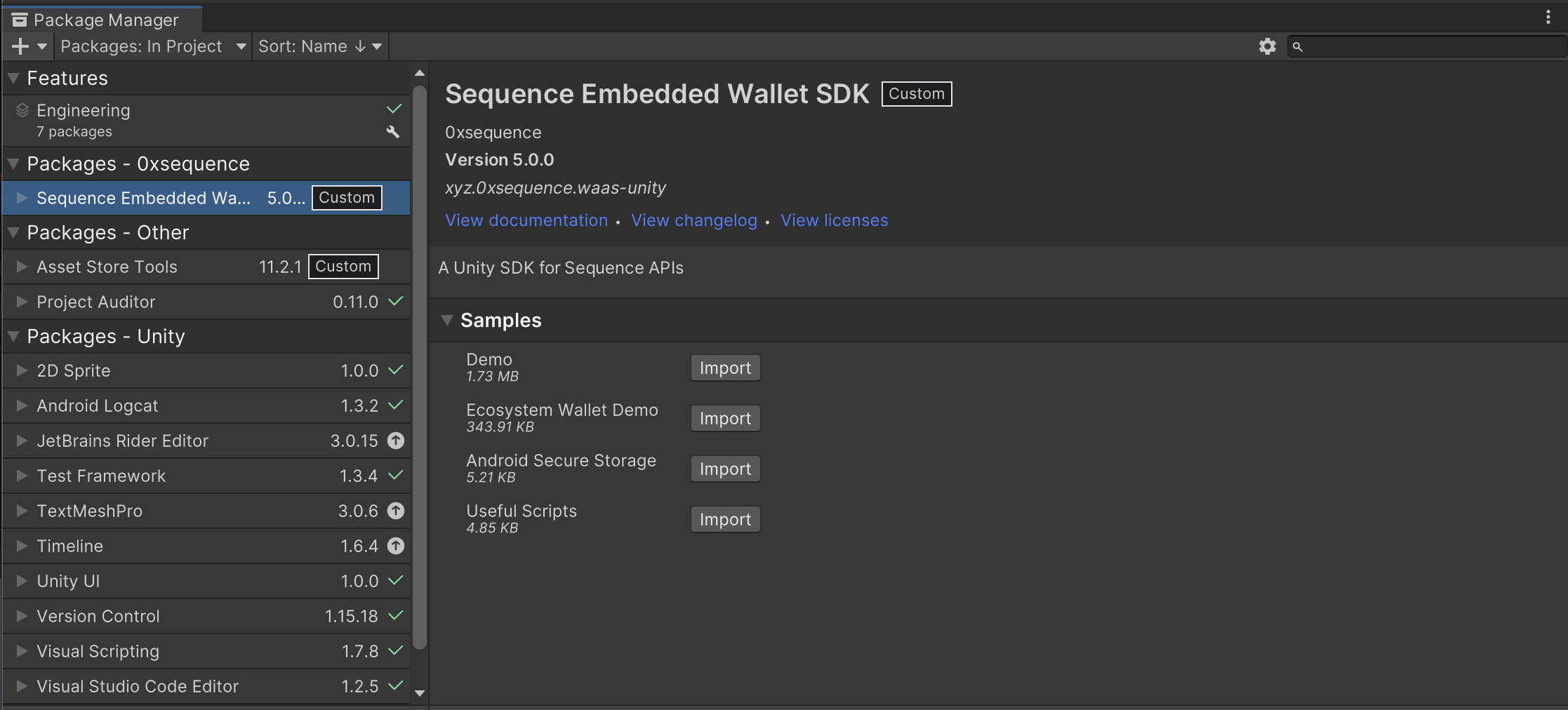Configure your Ecosystem
First, download v5 from the SDK’s GitHub Releases to access Ecosystem Wallets. You can download it as a.unitypackage file and simply add it to your Unity project.
Create a SequenceConfig file by following our Quickstart guide or simply create a new file in Unity via Create > Sequence > SequenceConfig
Next, fill in the required fields:
- Builder API Key: Your Project Access Key from your Builder project.
- Wallet App Url: The URL of the Ecosystem you want to connect to. If you are unsure, use
https://v3.sequence-dev.appas a default.
Try our Built-In Demo
Import theEcosystem Wallet Demo sample from Unity’s Package Manager. Additionally, checkout our boilerplate
script SequenceEcosystemWalletWindow for integration details.